
The Importance of Final Forecast Costs in Construction Projects
Project Vectors
03 Jul 2023
In construction project management, accurately predicting a project’s final costs is more than a desirable skill—it’s a necessity. Here, the Final Forecast Cost (FFC) takes center stage. The FFC, a critical aspect of project management, estimates the final costs, enabling informed decision-making. It’s the end goal of the construction process, reflecting the project team’s skill and expertise.
Decoding Final Forecast Cost
The Final Forecast Cost (FFC) estimates a construction project’s total costs. It sums up all costs incurred to date and estimates future costs until project completion. As the project advances and more information surfaces, the FFC, a dynamic figure, changes. It’s an essential tool for maintaining the project budget and spotting cost overruns.
FFC’s Role in Project Management
In project management, the Final Forecast Costs holds a key role. It offers project managers a clear snapshot of the project’s financial health, enabling them to make informed decisions about resource allocation, scheduling, and risk management.
Project managers can compare the FFC with the original budget to determine if the project is over budget. If the FFC exceeds the original budget, it signals that the project is over budget, necessitating corrective actions. Conversely, if the FFC is less than the original budget, it indicates that the project is under budget, potentially allowing for additional scope or improvements.
PVManager’s Automated Final Forecast Costs
Let’s explore how PVManager automatically generates the most accurate Final Forecast Costs using existing data collected by the app. You can generate FFC reports on each project’s report page. The app automatically collects and calculates all data, presenting a complete financial picture in one table. This process is based on the cost coding system users establish when creating budgets.
The forecast table consists of four main sections and 14 columns. The left side displays the project’s budget in Columns A through D. The middle section contains commitments and forecasts, while the right side presents actual costs and project metrics.
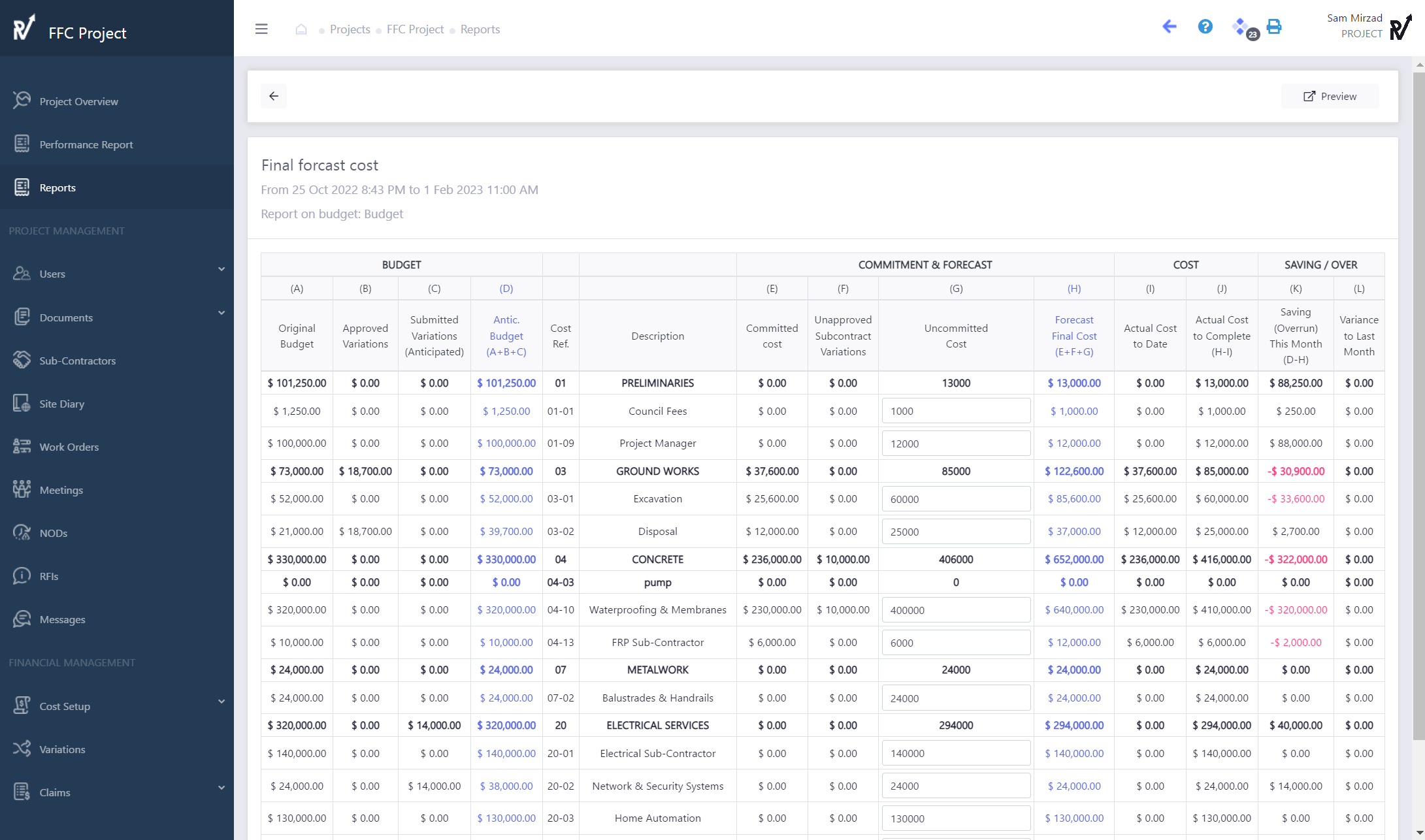
Columns A, B, and C of the project’s budget include the original budget, its description, cost codes, and the sum of all approved and unapproved variations sent during the project. Column D shows the sum of all these budgeted items as an anticipated budget.
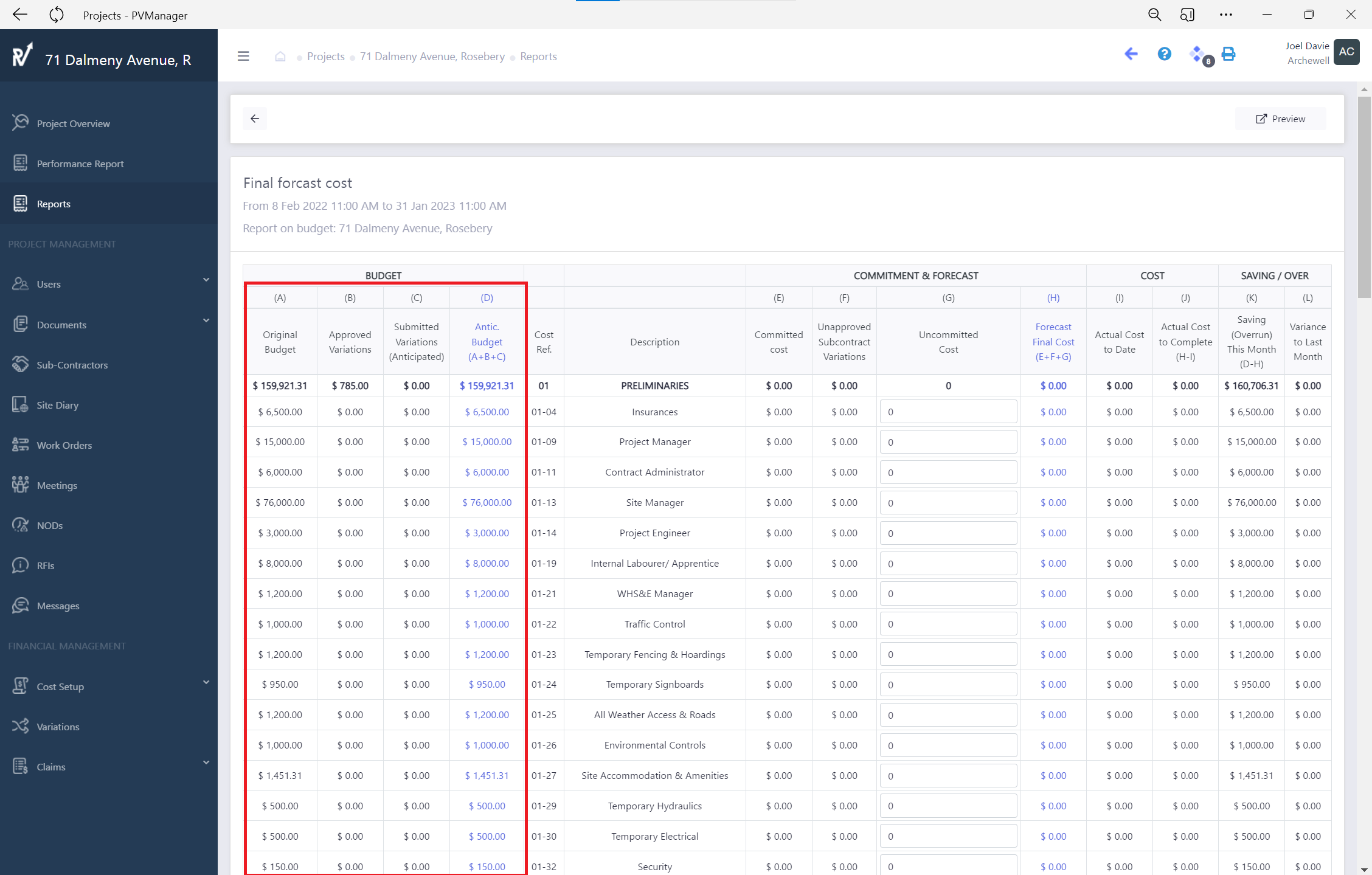
In the commitments and forecasts section, column E sums up all approved quotes and variations from your suppliers and subcontractors. Column F contains all unapproved variations from your subcontractor, which you need to know to forecast your costs, in Column G, users can forecast any amount for each item. The total of Columns E, F, and G appears in Column H as the final forecast cost, representing all the costs the project will incur.
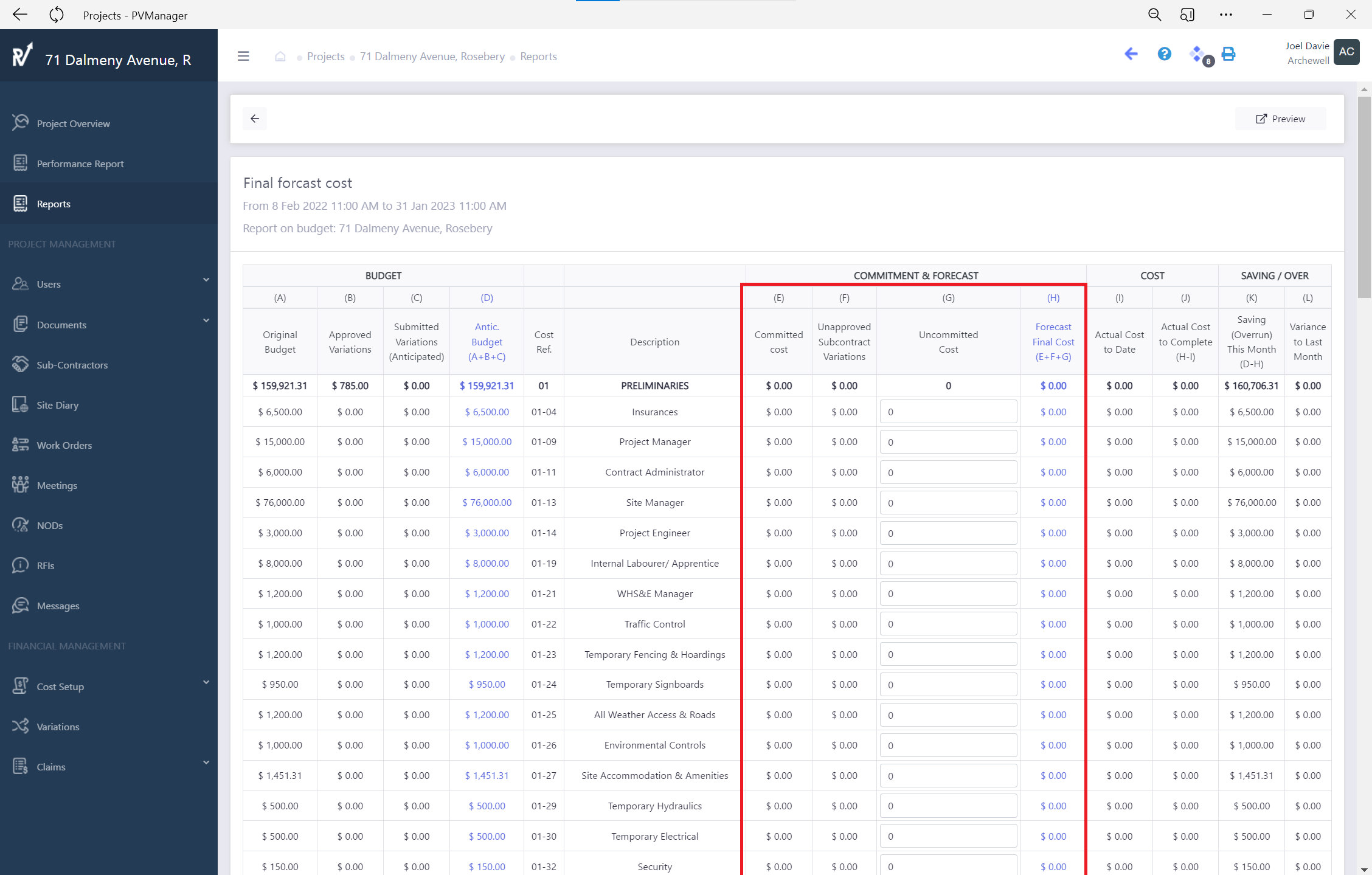
Column I show all invoices paid to your subcontractors, suppliers, or any other organization for the project. Column J, the cost to complete, represents the amount needed to finish the project.
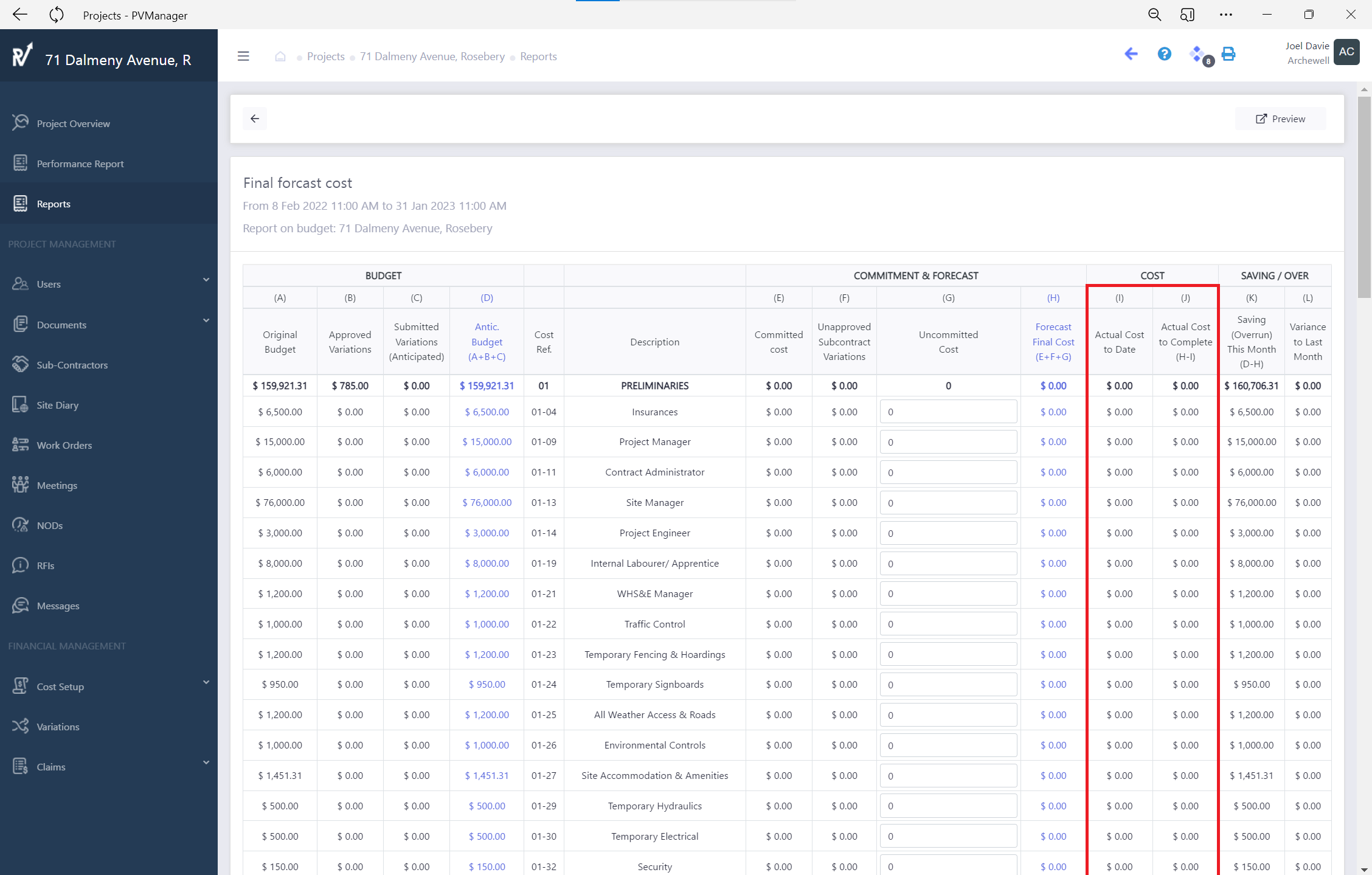
The key metrics in Columns K and L show savings or overruns by subtracting Column H (your costs) from Column D (your anticipated budget). This reveals whether the project is running well or over budget.
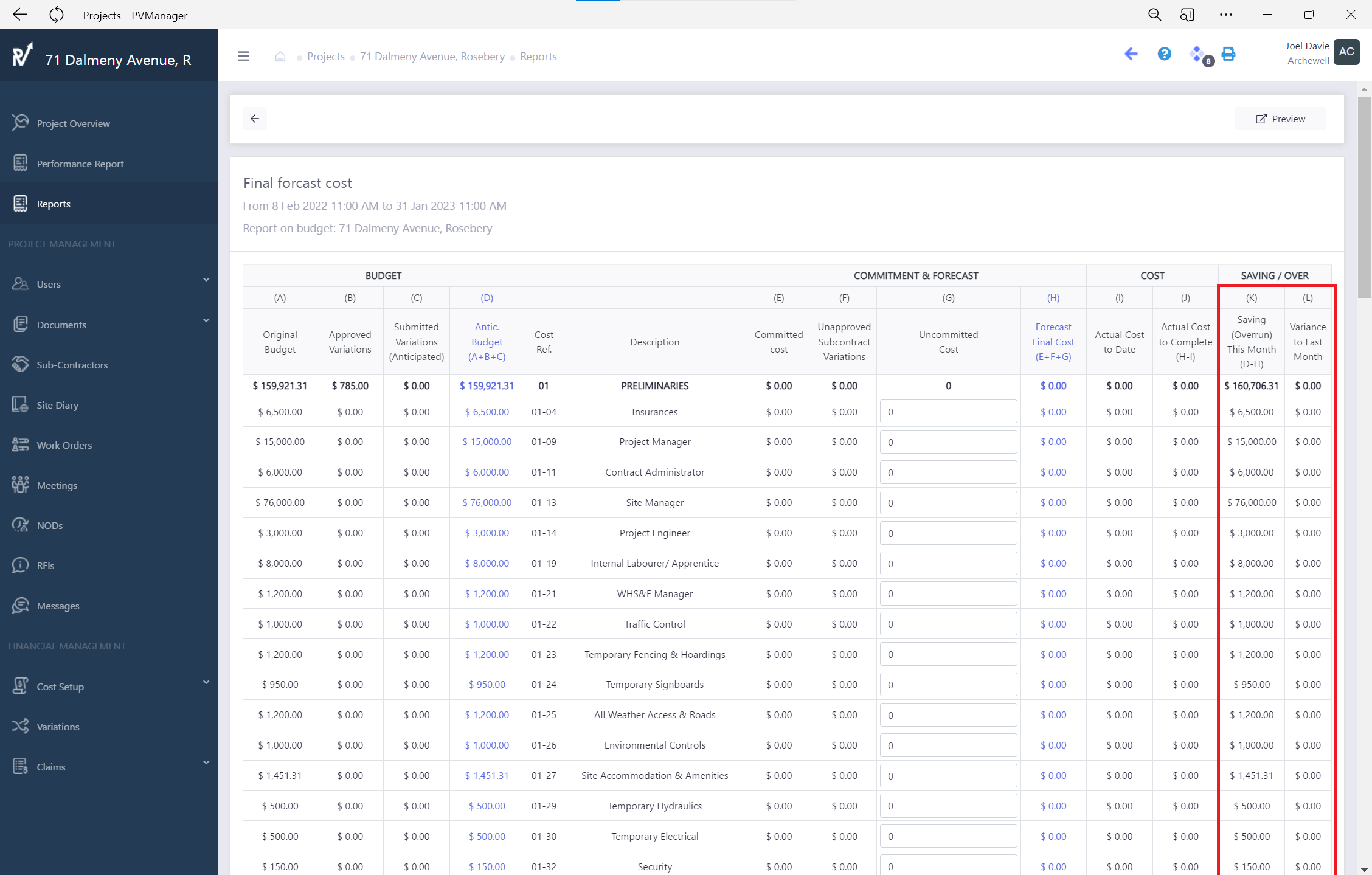
Lastly, a metric called variance to the last month shows how this report compares to the previous report and how you manage your project month by month.
Conclusion
The Final Forecast Cost is a vital tool in construction project management. It estimates the final costs, enabling informed decision-making and helping to maintain the project budget. Achieving an accurate FFC reflects the project team’s skill and expertise—it’s the ultimate goal of the construction process. By understanding and effectively using the FFC, project managers can ensure their construction projects’ financial success.
Read about labour cost: Labour Costs: Impact on Project Financial Progress (projectvectors.com.au)
Read more about PVManager: Construction Project Management Software Australia – PVManager | Project Vectors



